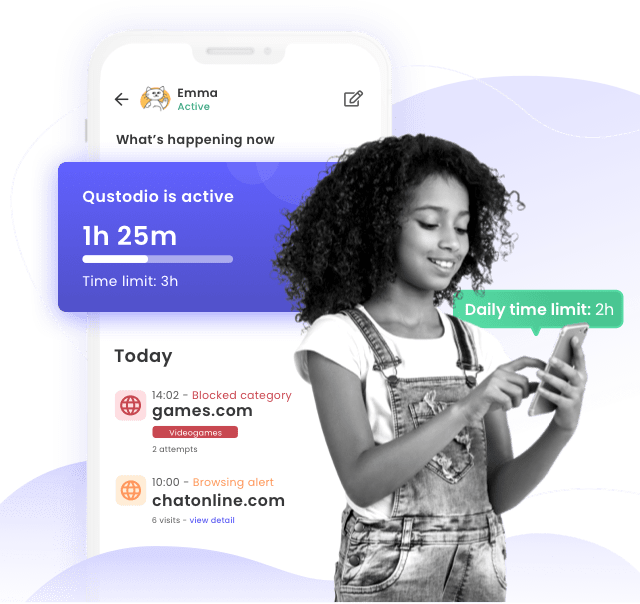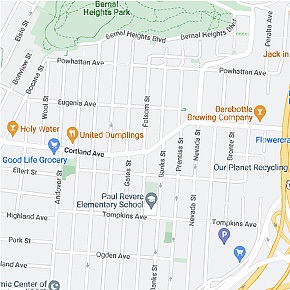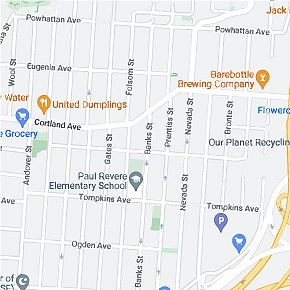The all-in-one
parental control
and digital wellbeing
solution
Over 7 million parents trust Qustodio’s parental control tools to keep their kids’ screen time safe and balanced on every device—from one easy-to-use dashboard
Available for:


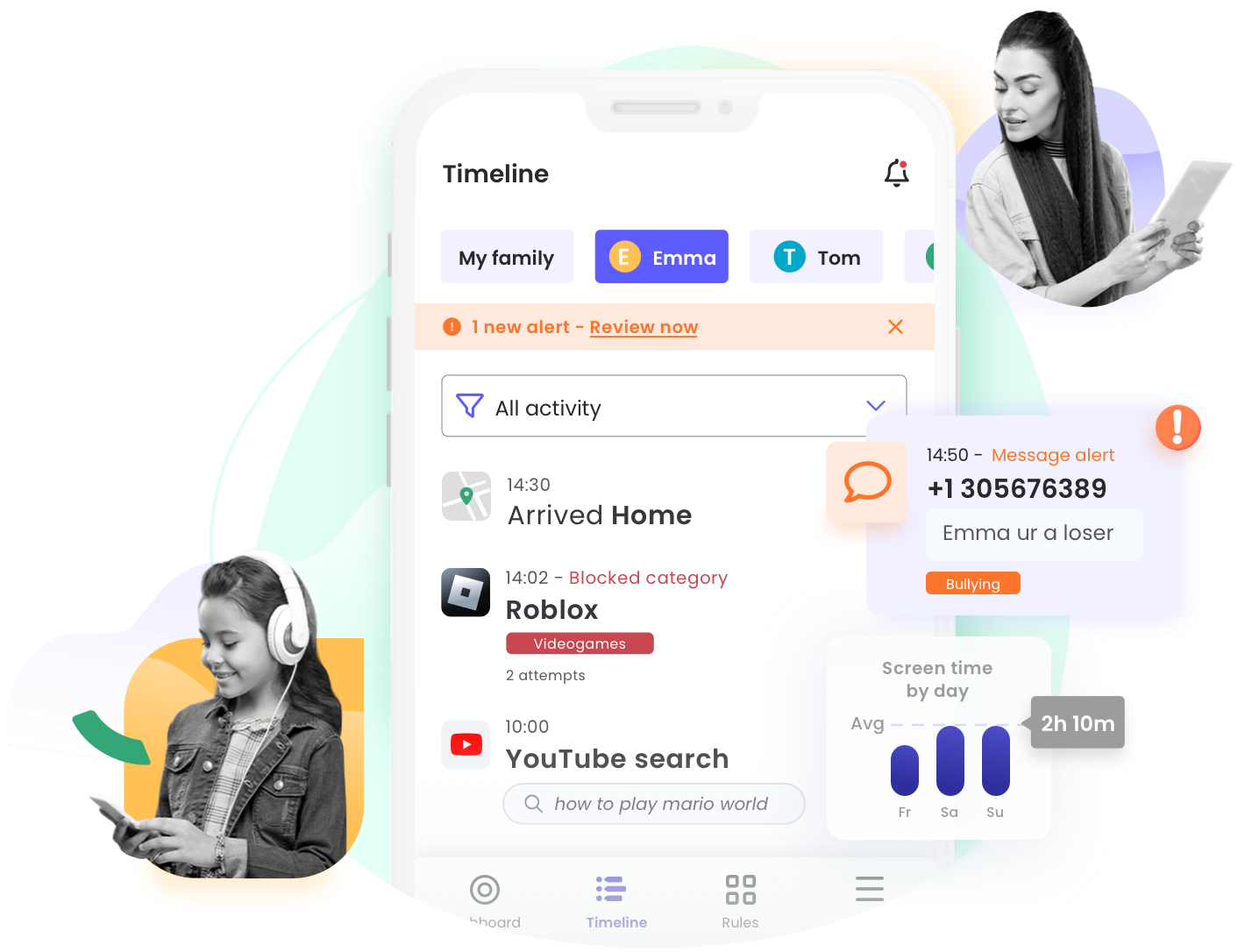

QUSTODIO IN NUMBERS
Family safety in expert hands
3 billion
Threats averted
7 million
Families protected
4.3 ★
Top-rated app
FEATURED IN
Parental controls made easy

Keep your child safe online
Supervise the way you want

Supervise the way you want

Build positive digital habits
Help your child develop a healthy relationship with technology. With Qustodio you can make time for your kids’ real life activities and build balanced digital habits as they grow.
QUSTODIO PARENTAL CONTROLS
All the tools you need to protect
your kids online
Click on the features below to discover what you can do with Qustodio
Block inappropriate apps, games, and websites allowing your kids to visit child-friendly websites safely. Get insights about the apps your kids use and learn any potential risks. Plus discover alternative apps that are more age appropiate.
Get an easy, real-time view of your child’s browsing history, YouTube views, social media use, screen time, location, and more.
Prevent screen addiction, preserve family time, and encourage healthy sleep routines with consistent time limits and scheduled downtime. Plus, pause the internet at the touch of a button.
Create routines for specific moments of the day – like study time and bedtime. Pick from suggested screen-free times, or create your own custom rules and easily switch between them when plans change.
See who your child is exchanging calls and messages with, and read what they’re writing. Also, block calls to and from specific contacts.
** Calls and messages for iOS requires a Windows or Mac computer
Check your family members’ locations on the map and see where they’ve been. Receive alerts when they arrive and leave your saved locations.
Receive detailed daily and weekly activity reports straight to your email. Set real time alerts for concerning websites, online searches, and social media messages, plus enable your kids to send you an SOS if they need.
Block inappropriate apps, games, and websites allowing your kids to visit child-friendly websites safely. Get insights about the apps your kids use and learn any potential risks. Plus discover alternative apps that are more age appropiate.
Prevent screen addiction, preserve family time, and encourage healthy sleep routines with consistent time limits and scheduled downtime. Plus, pause the internet at the touch of a button.
Create routines for specific moments of the day – like study time and bedtime. Pick from suggested screen-free times, or create your own custom rules and easily switch between them when plans change.
See who your child is exchanging calls and messages with, and read what they’re writing. Also, block calls to and from specific contacts.
** Calls and messages for iOS requires a Windows or Mac computer
Check your family members’ locations on the map and see where they’ve been. Receive alerts when they arrive and leave your saved locations.
View all features
*Panic Button is only available for Android.
** Calls and messages for iOS requires a Windows or Mac computer
We’re here to help with your concerns
Whatever their age and needs, Qustodio’s parental control tools help reduce the risks your kids face online.

Use Qustodio to monitor messages, social media posts, and phone contacts to catch and block bullies immediately.
Use Qustodio to set screen-free periods before bed so your child can avoid sleep-disrupting blue light.
Use Qustodio to set time limits for devices and specific apps so you can stop your kids from becoming addicted to their screens.
Use Qustodio to block adult websites and monitor your child’s YouTube views to prevent them from viewing upsetting content.
Use Qustodio to set screen time limits and monitor social media content which can help reduce your child’s risk of developing depression and low self-esteem.
Qustodio lets you supervise your child’s messages and social media posts to ensure they don’t share personal information with strangers.
Read Qustodio’s parenting tips articles for advice on talking to your kids about avoiding online predators.
Qustodio enables you to filter the websites, apps and videos your child can view to reduce distractions from their education.
Use Qustodio to set time limits for specific games, or block them completely, to ensure your child doesn’t get addicted to gaming.
Qustodio enables you to set screen-free periods so you can make sure your child enjoys quality time away from their devices.
Learn more
Why parents choose Qustodio
Read our Family Stories

Create your FREE account now
And enjoy a trial of our Premium parental control features